Churn Analytics¶
Time to Churn¶
Customer churn analytics is used to predict the point in time when a customer will no longer be considered an ‘active’ customer. A customer may churn by:
withdrawing from service or
choosing to not renew their subscription.
For most businesses retaining existing customers is equally important as acquiring new ones. It is crucial to not only predict which customers are likely to churn, but also which customers are likely to stay active. Some businesses have a loyal customer population who will not leave until many years down the road, so in the short-term they would always be active.
This scenario can be modeled as a cure rate survival (crs) analysis problem with the following characteristics:
Event of interest: Customer no longer using our services
Time-to-event: The time difference between the acquisition of a new customer and their leaving
Cured population: Loyal customers who never leave the service
[46]:
import warnings
warnings.filterwarnings("ignore")
Imports¶
[47]:
import matplotlib.pyplot as plt
import pandas as pd
import numpy as np
from sklearn.preprocessing import StandardScaler
from apd_crs.survival_analysis import SurvivalAnalysis
from apd_crs.datasets import load_telco
from sklearn.model_selection import train_test_split
The Churn Dataset¶
For illustration, we use the following Telco dataset from Kaggle.
[48]:
# loading the data
dataset = load_telco()
data, labels, times = dataset.data, dataset.target, dataset.target_times
dataset["data"].info()
<class 'pandas.core.frame.DataFrame'>
RangeIndex: 7043 entries, 0 to 7042
Data columns (total 19 columns):
# Column Non-Null Count Dtype
--- ------ -------------- -----
0 customerID 7043 non-null object
1 gender 7043 non-null object
2 SeniorCitizen 7043 non-null int64
3 Partner 7043 non-null object
4 Dependents 7043 non-null object
5 PhoneService 7043 non-null object
6 MultipleLines 7043 non-null object
7 InternetService 7043 non-null object
8 OnlineSecurity 7043 non-null object
9 OnlineBackup 7043 non-null object
10 DeviceProtection 7043 non-null object
11 TechSupport 7043 non-null object
12 StreamingTV 7043 non-null object
13 StreamingMovies 7043 non-null object
14 Contract 7043 non-null object
15 PaperlessBilling 7043 non-null object
16 PaymentMethod 7043 non-null object
17 MonthlyCharges 7043 non-null float64
18 TotalCharges 7032 non-null float64
dtypes: float64(2), int64(1), object(16)
memory usage: 1.0+ MB
The dataset contains 19 columns and 7043 rows. Some of the columns are numeric (MonthlyCharges and TotalCharges) while others contain string data. The column SeniorCitizen contains categorical data encoded as an integer. Lets view a few top rows of the data to see what it looks like.
[49]:
# View the head of the data to see what it looks like
dataset["data"].head()
[49]:
| customerID | gender | SeniorCitizen | Partner | Dependents | PhoneService | MultipleLines | InternetService | OnlineSecurity | OnlineBackup | DeviceProtection | TechSupport | StreamingTV | StreamingMovies | Contract | PaperlessBilling | PaymentMethod | MonthlyCharges | TotalCharges | |
|---|---|---|---|---|---|---|---|---|---|---|---|---|---|---|---|---|---|---|---|
| 0 | 7590-VHVEG | Female | 0 | Yes | No | No | No phone service | DSL | No | Yes | No | No | No | No | Month-to-month | Yes | Electronic check | 29.85 | 29.85 |
| 1 | 5575-GNVDE | Male | 0 | No | No | Yes | No | DSL | Yes | No | Yes | No | No | No | One year | No | Mailed check | 56.95 | 1889.50 |
| 2 | 3668-QPYBK | Male | 0 | No | No | Yes | No | DSL | Yes | Yes | No | No | No | No | Month-to-month | Yes | Mailed check | 53.85 | 108.15 |
| 3 | 7795-CFOCW | Male | 0 | No | No | No | No phone service | DSL | Yes | No | Yes | Yes | No | No | One year | No | Bank transfer (automatic) | 42.30 | 1840.75 |
| 4 | 9237-HQITU | Female | 0 | No | No | Yes | No | Fiber optic | No | No | No | No | No | No | Month-to-month | Yes | Electronic check | 70.70 | 151.65 |
Using the SurvivalAnalysis Class¶
The apd_crs module expects censored data to be marked using censor_label and cured data to be marked using cure_label. These can be obtained with the get_censor_label and get_cure_label methods as follows
[50]:
# Instantiate the SurvivalAnalysis class and get labels. The option 'clustering' means we are using clustering as
# our method for estimating labels for the censored population
model = SurvivalAnalysis('clustering')
non_cure_label = model.get_non_cure_label()
censor_label = model.get_censor_label()
The load_telco() method returns a dataset where the labels have been suitably preprocessed already. However, make sure to suitably convert the labels when applying SurvivalAnalysis on your datasets!
[51]:
# In telco dataset, label of 2 implies censored, and 1 implies non_cured
labels = labels.replace({2: censor_label, 1: non_cure_label})
Data Preprocessing¶
We drop rows with missing values and the column customerID as it has no useful information for our model
[52]:
missing_idx = data.isna().any(axis=1)
data = data[~missing_idx]
labels = labels[~missing_idx]
times = times[~missing_idx]
data.drop(columns="customerID", inplace=True) # Drop uninformative column
One-hot encoding¶
Our data includes columns such as “Partner” which could take the value “yes” to denote whether the customer has a partner, or “no” to denote that the customer does not have a partner. We obviously need to convert categorical values into numerical values before we can use them for our model. This is achieved through one-hot encoding.
[53]:
categorical_columns = ["gender",
"Partner",
"Dependents",
"PhoneService",
"MultipleLines",
"InternetService",
"OnlineSecurity",
"OnlineBackup",
"DeviceProtection",
"TechSupport",
"StreamingTV",
"StreamingMovies",
"Contract",
"PaperlessBilling",
"PaymentMethod"]
encoded_data = pd.get_dummies(data, columns=categorical_columns,
prefix=categorical_columns)
Train test split¶
We split the data into training and test sets. The model is fit on training data and evaluated on test data
[54]:
test_size = 0.33
(training_data, test_data, training_labels,
test_labels, training_times, test_times) = train_test_split(encoded_data,
labels, times,
test_size=test_size)
Scaling¶
To ensure that a certain feature does not dominate other features due to its numerical range, we scale all features so they lie within the same range
[55]:
# Scale covariates:
scaler = StandardScaler()
scaled_training_data = scaler.fit_transform(training_data)
# Scale times:
scaled_training_times = training_times / training_times.max()
Using the SurvivalAnalysis Class: Model Fitting¶
[56]:
# surv_reg_term controls regularization for the fitting of lifetime parameters
# As we have selected clustering as our label estimator, pu_kmeans_init is our option for the number
# of initializations for the Kmeans algorithm
model.survival_fit(scaled_training_data, training_labels,
scaled_training_times, surv_reg_term=1.0, pu_kmeans_init=5)
[56]:
<apd_crs.survival_analysis.SurvivalAnalysis at 0x7f0d3dddcee0>
Caution: We are using Kmeans clustering on categorical variables for illustrative purposes¶
Before evaluating results, make sure to apply the same scaling that was applied to training data
[57]:
scaled_test_data = scaler.transform(test_data)
scaled_test_times = test_times / training_times.max()
Evaluating Model Performance¶
Danger¶
The Danger associated with an individual is a measure of the individual’s risk of facing the event. It can take on any real number.
The higher the Danger, the higher the risk associated with an individual. E.g. an individual with Danger -1.2 is less at risk than one with Danger 1.0.
The danger can be calculated using the predict_danger method,
Concordance Index (C-Index)¶
Two individuals are comparable if one experiences the event before the other. A pair of individuals is concordant if the one which “died” first has a higher danger. If our model is fit well, an individual for which we predict a higher danger is more likely to face the event of interest before another individual for which we predict a lower danger. This idea if formalized with the notion of c-index.
C-Index = ratio of concordant pairs to comparable pairs.
Clearly C-index is in \([0,1]\) and the higher the better.
Random guessing \(\Rightarrow\) C-index = 0.5
Danger Calculation¶
[58]:
train_danger = model.predict_danger(scaled_training_data, training_labels)
test_danger = model.predict_danger(scaled_test_data, test_labels)
C-Index Calculation¶
[59]:
train_score = model.cindex(scaled_training_times, training_labels, train_danger)
test_score = model.cindex(scaled_test_times, test_labels, test_danger)
print(f"c-index score on train set is {train_score}")
print(f"c-index score on test set is {test_score}")
c-index score on train set is 0.8189862883657153
c-index score on test set is 0.8318600717431246
Overall Risk Factors¶
The relative risk factors associated with every covariate in the dataset can be obtained using the get_risk_factors methood. Let us retrieve the top 10 factors in absolute value to get an idea of what they are
[60]:
factors = model.get_risk_factors()
n_factors = len(factors)
risk_factors = pd.Series({encoded_data.columns[i]: factors[i] for i in range(n_factors)})
top_ten_factors_in_absvalue = risk_factors.abs().sort_values(ascending=False)[0:10]
risk_factors.filter(top_ten_factors_in_absvalue.index).plot.bar()
[60]:
<AxesSubplot:>
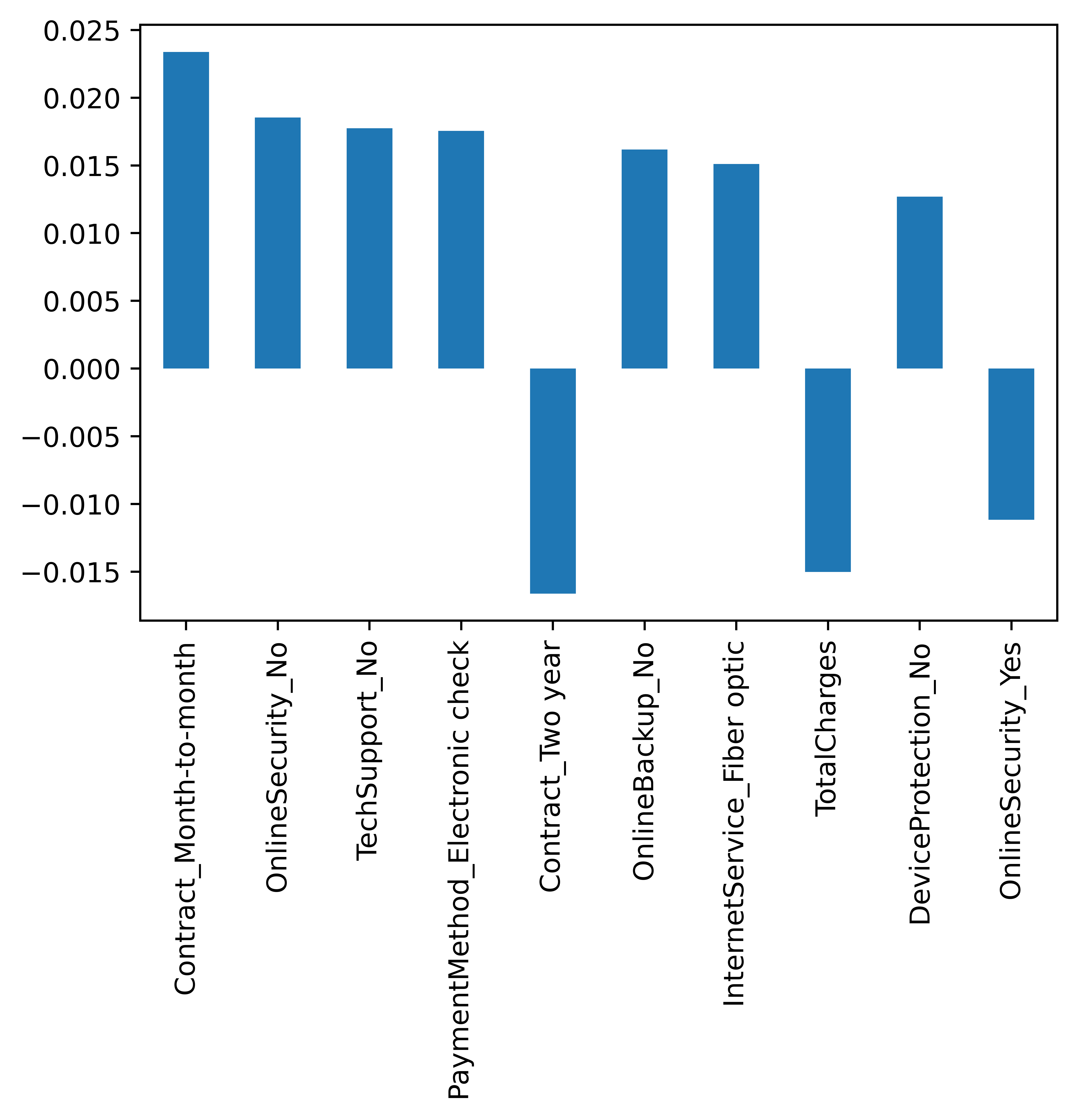
Individual Predictions¶
The probability of survival of any individual decreases with time. Let us plot the overall survival function for the first five individuals in the test set. Note that the times have been normalized to lie between 0 and 1.
[61]:
time_lower_bnd = 0.003
time_upper_bnd = 1.
times = np.arange(time_lower_bnd, time_upper_bnd, 0.01)
repeats_array = np.tile(times, (len(test_data), 1))
ovpr = model.predict_overall_survival(scaled_test_data, repeats_array, test_labels)
# We can include the corresponding probabilities of cure in a legend
cure_probs = [np.around((model.predict_cure_proba(scaled_test_data, test_labels)[0:5, 0])[i],
decimals=2) for i in range(5)]
[63]:
# We are viewing the overall survival function of the first five records in the test data, labelled with cure probability
no_records = 5
y = ovpr[0:no_records, :]
x = times
plt.plot(x, y.T)
plt.xlim([time_lower_bnd, time_upper_bnd])
plt.xlabel("Time")
plt.ylabel("Probability of Survival up to time")
plt.legend(labels=cure_probs, loc="upper right", title="Probability of Cure")
plt.show()
plt.show()
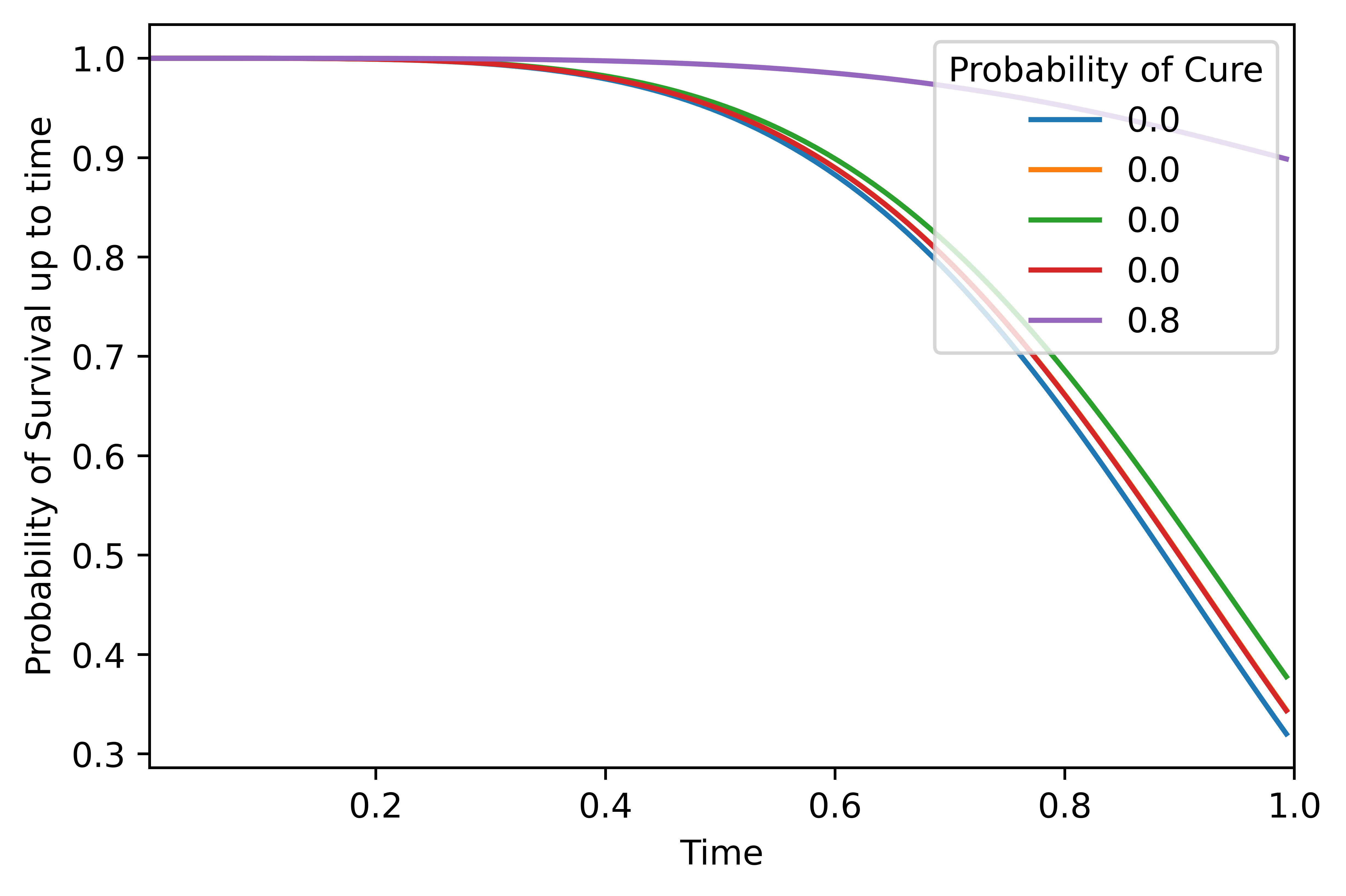
[ ]: